VogBook 1.0
Adrian Miles
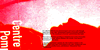 Link to Adrian Miles' VogBook1.0
Link to Adrian Miles' VogBook1.0
(10.4MB, employs PDF and QuickTime - hitting the image or link above downloads an archived folder to your usual download location. This file may automatically decompress, depending on your own settings, or you may need to do so manually using WinZip or Stuffit or a similar utility. Open the PDF file within the decompressed folder and VogBook1.0 and it's embedded movies will play. Links for free downloads of Acrobat Reader and QuickTime Player are at the bottom of this page.)
About Vogs
Vogs are derived from blogs and use the example of blogging to explore the possibilities of developing a desktop based, Web distributed, model of interactive video authorship and publishing. Vogs therefore are short, personal, idiosyncratic works that utilise available technologies for their production and distribution, and like blogs offer themselves as an example of an accessible distributed writing practice, a videocriture. Vogs believe and demonstrate that for video to be 'interactive' interaction must be an event in the video stream that the user must participate in. This means it is the video itself that provides interactivity and not buttons or icons outside of the video window.
Vogs assume that the personal computer screen is their medium of authoring and reception, that such screens are domestic spaces, and that users have limited time, bandwidth, and screen space. They also assume that the major aesthetic experience of the screen is a combination of collage and montage (this window over that, then that window over this), and that desktop video designed for networked screen environments should reflect this.
Vogs propose that there is a viable model for an emergent web based video practice that looks beyond existing models of video online which has colonised the network as merely a publication and distribution engine. Networked literacy, as exemplified by blogging, emphasises distributed authoring and reading, peer to peer communication, contingent communities, and modes of authorship that reside within network practices. Vogs explore and propose this for video.
STATEMENT:
The VogBook is a movie book. It is somewhere between a print and a video document and seeks to use properties of both. It uses PDF as a delivery come publication format and it has three vogs embedded within the PDF. The work is a visual collage of fragments that are the remainders of a recent holiday, and within this is commentary on the video works, and the videos themselves. It is about memory, interactive video vernaculars, and the intimacies of the computer screen.
TECHNICAL:
The VogBook must be opened in Adobe Acrobat (not any other PDF viewer) as only Acrobat appears to support embedded QuickTime within PDF. QuickTime 6.x or better also needs to be installed. The vogs reside in the mov folder that is part of this package, this folder must remain 'below' the vogMovie1.0.pdf file (it contains relative links to the QuickTime clips). There are three vogs within the PDF document. They are visible as the 'photographic' images within the PDF. Click on the movie for it to load. Click outside of the movie (anywhere else in the PDF) to stop the movie. Each of the movies is interactive and responds to mouse enter events. If you click on a video and Acrobat delivers an error message indicating that it cannot find the media file, simply navigate to the media file within the mov directory. dorkbotBook.mov is the file associated with the first vog (at the extreme left of the document)
LouisianaBook.mov is the file associated with the middle vog (attached to the image of the postcard)
BruggeBook.mov is the file associated with the last vog, towards the right hand end of the document. You may view the work at any magnification in Acrobat but best performance will happen at a magnification of 100%.
URLS:
videoblog:vog (Adrian Miles' vog site)
http://hypertext.rmit.edu.au/vog/
QuickTime
The free QuickTime player can be downloaded from http://www.apple.com/quicktime/
Adobe Acrobat
The free Acrobat reader can be downloaded from http://www.adobe.com/products/acrobat/readermain.html